|
|
|
Back To Blog Entries
|
Whose photos are they?
by camperpaul at 1/29/2014 7:38:16 PM

 
How to find out …
Quite frequently the guys here on DH get winks and/or messages from some rather attractive young women.
 A while back, I got a few messages from this one, so I submitted her photo to Google's "Image Search". A while back, I got a few messages from this one, so I submitted her photo to Google's "Image Search".
Click here to see the search results.
 A couple of days ago, this one showed up on my "New members" page. A couple of days ago, this one showed up on my "New members" page.
A google "Image Search" reveals the photo was stolen from a porn site.
OK, I can hear you asking, "How do you do that?"
Here is how:
- Download and save the photo to your computer.
- Go to: Google Image Search
- Click on the "Camera Icon".
- Click on "Upload an image".
- Click on "Browse".
- Select a photo.
- Wait a few seconds while the photo is uploaded and the search results are displayed.
One of the uses of Google Image Search is to find out who, if anyone, has been stealing your photos.
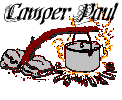

|
When commenting on this blog, please
use the tag between paragraphs.
This makes it so much easier to read.
The < and > symbols are part of the tag.
|
|
|
|
 |