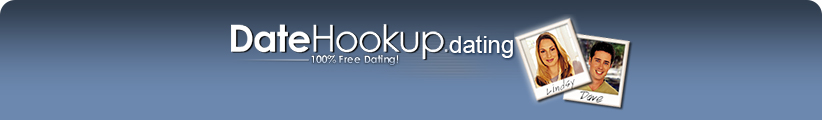What is DateHookup.dating?
|
top of page |
DateHookup.dating is an online dating service. People come here to meet other people. If you are looking for a date, relationship, or maybe just some fun, you have come to the right place.
|
I've never done this before, where do I start?
|
top of page |
Is this your first time using the internet to meet people? Well don't worry, you are not alone. Millions of people are meeting online. It's the new way to meet people. Start by joining and posting a profile. This way people can send you messages. And make sure to post a picture, this will get you a lot more responses from people. From there just relax and have fun. This site is really easy to use, and if you have any questions, answers should be here somewhere.
|
How much does it cost?
|
top of page |
DateHookup.dating is 100% free. No, you're not seeing things. We said free! How can such an amazing site be free you ask? The answer is simple, we're insane!
|
I've never done this before, where do I start?
|
top of page |
Read our safety tips for meeting people for information on meeting people for the first time that you met online.
|
Is meeting people from the internet safe?
|
top of page |
Is this your first time using the internet to meet people? Well don't worry, you are not alone. Millions of people are meeting online. It's the new way to meet people. Start by joining and posting a profile. This way people can send you messages. And make sure to post a picture, this will get you a lot more responses from people. From there just relax and have fun. This site is really easy to use, and if you have any questions, answers should be here somewhere.
|
How do I cancel my account?
|
top of page |
To cancel your account, click My Home on the left menu, and then click Account Options (top left). That will take you to the account options page, where you can cancel your account, if that's what you really want.
|
How do I make a profile?
|
top of page |
When you join DateHookup.dating, it guides you through the profile creation process. You can also click the 'My Profile' link from the left side menu to edit your profile.
|
I made a profile, but how do I go back and change it?
|
top of page |
Click the 'My Profile' link from the left side menu (must be signed in). That will bring up your profile. To edit, click 'Edit My Profile' from the top of that page. You can then change your profile. When finished, click the 'Save Update' button at the bottom of that page to save your changes.
|
How do I delete my profile?
|
top of page |
You can cancel your account, or you can make it invisible to everyone. Bring up the edit profile page. There is a check box that says 'Profile Is Visible'. If you want to make your profile invisible, simply uncheck this box and click 'Save Update'. To cancel your account click 'My Home', then click 'All Account Options'.
|
What does Pending Approval mean?
|
top of page |
New profiles need to be reviewed by customer support first. It typically takes 1-2 days to get approved. You can still send and receive messages while your profile is getting approved, however, if your profile gets rejected, it will no longer be visible to other members.
|
What does Pending Update Approval mean?
|
top of page |
Whenever you change your heading or description of your profile, it must get reviewed by customer support. You can still send and receive messages while waiting approval.
|
What does Profile Not Approved mean?
|
top of page |
Your profile was rejected due to you not following the posted guidelines. Please read our guidelines for creating a profile
|
Don't include any contact information
|
top of page |
Do not include your full name, email address, street address, phone number, icq, aol, msn numbers, url's, or anything else that could possibly identify you. This is to protect your privacy and anonymity. Profiles that violate this guideline will be rejected by customer support.
|
Don't include profanity
|
top of page |
Cursing is not an attractive quality to people. It's not likely to get you many responses. Plus profiles with excessive cursing will not get approved.
|
Keep it clean!
|
top of page |
Sexually explicit profiles will NOT be approved by customer support, so please keep that stuff for private messages  We're trying to run a respectable site here! We're trying to run a respectable site here!
|
You must be 18 or over
|
top of page |
You must be at least 18 years old to join DateHookup.dating.
|
No advertising please
|
top of page |
Do not include any type of commercial or any other advertisements in your profile. Members that include this kind of thing will have their account deleted immediately.
|
Fill everything out
|
top of page |
A fully filled out profile will help members learn a little bit about you. Without that they might just pass you by.
|
Add a picture!
|
top of page |
Profiles with pictures get many, MANY more responses. If you want a better chance for success, don't be shy, post a pic!
|
Check your spelling and grammar
|
top of page |
Make sure you form complete sentences and use proper punctuation. And break up those paragraphs with a couple hits of the Enter key. Good spelling and grammar makes you look intelligent, and intelligence is a very attractive quality 
|
Don't tell us your life story
|
top of page |
More is better, up to a point. Try to keep your description to 1 - 2 paragraphs. Just enough to catch someone's attention.
|
DON'T SHOUT
|
top of page |
When you write in all caps, IT SOUNDS LIKE YOU ARE SHOUTING. Annoying, isn't it?
|
How do I get a picture onto the computer?
|
top of page |
There are 2 main ways to get a photo onto the computer. If you have a digital camera, it is just a matter of plugging it into your computer and copying the files. If you only have regular pictures that you got from a traditional film camera, you can scan them into the computer using a scanner. If you don't have a scanner, go to your nearest Kinko's, or similar type of place, they will scan it for you.
|
How do I submit a picture to DateHookup.dating?
|
top of page |
To submit your picture, click My Profile from the left side menu. Then click Edit My Profile. Then click View/Add Pictures. You will be asked to upload your picture file.
|
I posted pictures, but I don't see them.
|
top of page |
Remember, it takes up to 3 days to get your picture approved. During that time it will not be visible on the site.
|
I can't get it to upload my picture file.
|
top of page |
Your picture file must be under 1 MB in size. It must also have the extension of .gif, .jpg, .bmp, or .jpeg. Any other file extension will get rejected. Also, keep in mind that it takes up to a minute to upload a picture file, especially a large file. Click the submit button only one time, and sit back for a minute while it works.
|
My picture did not get approved, why not?
|
top of page |
Please follow the guidelines for pictures and make sure you follow them.
|
It has been over 3 days, I still don't see my picture!
|
top of page |
Your picture may not have been approved. Please read our guidelines for posting pictures.
|
How do I change my main picture?
|
top of page |
If you want to replace your main picture with another one, you must first have at least 2 approved pictures. Go to My Pictures by first clicking My Home from the left side menu. All of your pictures will be there. There is a link 'Set to main picture', click it to set that picture to your main picture. Note that it will have to be approved again by customer service, so it will not appear as your main picture for 1-3 days.
|
What is 'Pictures pending approval'?
|
top of page |
All pictures that you submit have to be approved by customer service before they appear on the site. 'Pictures pending approval' is the number of pictures that are awaiting approval. Please wait 1-3 days for them to be approved and visible.
|
Make sure we can identify you
|
top of page |
If there are multiple people in the picture, tell us which one is you by adding a description. If we can't tell which person is you your picture will be rejected.
|
Make sure it is right side up
|
top of page |
Make sure your picture is facing right side up. If it is sideways or upside down it will get rejected. Use a program like Microsoft paint, which comes with your computer, to rotate the image properly.
|
Only certain file types are supported
|
top of page |
Your picture file must be a certain file type. .JPG, .JPEG, .GIF, and .BMP are the supported file types, so make sure your file name is one of these types.
|
Make sure your face is clearly visible
|
top of page |
For your main picture, make sure your face is clearly depicted.
|
No nudity
|
top of page |
Images that contain nudity will not be approved. You can send those privately to people through our messaging system.
|
No pictures of celebrities
|
top of page |
Don't submit any photos of celebrities, or anything that is copyrighted.
|
No super small images
|
top of page |
Photos that are too small will not get approved. We need something to work with here!
|
Make sure it is a clear, high quality shot
|
top of page |
Fuzzy or distorted images aren't terribly appealing or fun to look at. Take the time to submit a quality looking photo. If you don't have one, we have to ask, why not?? Digital cameras are cheap. If you don't have one, get your friend to take a couple. A bad picture will hinder your chances for success in the world of online dating.
|
Smile!
|
top of page |
People always look better when they are smiling, unless they don't have any teeth. So if you've got teeth, show 'em!
|
Keep it short and sweet
|
top of page |
When contacting someone for the first time, don't give them your life story. Send them a short message that's just long enough to intrigue them. Something that they will want to reply to.
|
Be specific
|
top of page |
Don't write a general purpose message and send it to a bunch of people. Mention something specific about their profile that you found interesting.
|
Be funny!
|
top of page |
A good sense of humor is a big turn on. Say something funny in your message. Don't try too hard with it, just a little comment here or there.
|
Don't be vulgar
|
top of page |
Guys, don't send a sexually explicit message to someone that you have never talked to. It won't get you a reply. Most likely it will get you put on their ignore list.
|
Don't Spam
|
top of page |
Do not spam members (if you don't know what spam is, don't worry, this message is not for you). Spam is very quickly identified by our Spam Destroyer software. Not only will all of your messages be deleted, but your account will be inactivated too.
|
How do I send a message to someone?
|
top of page |
Sending messages is easy. Just click to view the persons profile, and underneath their photo is the option to 'Send Email', just click that. Or, you can click Messages from the left side menu, then click the New Message button. You will have to type the member's username in the To: field if you do it this way.
|
Why haven't I got any responses from my profile?
|
top of page |
If no one is sending you messages, first make sure your profile is visible. When you click Edit My Profile, you will see a check box that says 'Profile Is Visible'. Make sure it is checked. Next make sure you have read and followed our tips for a good profile. If you have followed all of that and still are not getting messages, it may be possible that we do not have many members in your area. But stick with it, we get thousands of new members every week, someone is bound to come along sooner or later.
|
I send messages, but get no replies. Why?
|
top of page |
If you are sending messages to members, but they are not sending you replies back, make sure you have read and followed our tips for sending messages. If you have followed all of that and are
|
How do I block a user from sending me messages?
|
top of page |
The option to block another member is inside any messages they have sent you. You can view all of the people on your ignore list by clicking My Home from the left side menu, then clicking 'Account Options' (top left)
|
How do I know if my message was received?
|
top of page |
You can see if your messages have been seen by clicking View Sent Messages from the messages page. There you will see the last 20 messages you have sent, along with a status. Not Seen means the member has not seen your message, Read means he/she read it but did not reply, Sent Reply means he/she replied to you, and Deleted means he/she deleted your message.
|
How do I put smiley's in my messages?
|
top of page |
Smileys can be added to most things you type quite easily. When you type :) for example,  is shown. This works in message bodies, your profile, photo, and date idea descriptions, and comments you post. is shown. This works in message bodies, your profile, photo, and date idea descriptions, and comments you post.
| Smile Codes |
| :) = |
 |
;) = |
 |
:D = |
 |
| :( = |
 |
:P = |
 |
>: = |
 |
|
What is Quick Search?
|
top of page |
The quick search allows you to search by a few criteria, such as age range, distance from you, and whether results should contain pictures. This is usually the best search to run as it is the easiest to use.
|
What is Advanced Search?
|
top of page |
The advanced search allows you to get extremely specific. This search is recommended to experience users only as it will return much fewer results than a quick search. Be careful with running too much criteria. If you get too specific you are likely to get 0 results back. You can save an advanced search and have results emailed to you directly on a periodic basis.
|
What is Username Search?
|
top of page |
The username search allows you to type in a member's username and search by that.
|
What is Photo Gallery Search?
|
top of page |
The photo gallery search is just like the quick search, except you get back a photo gallery of results. Just the picture, username, and age of the members are shown, allowing more results to fit on each page.
|
Why don't I get many results?
|
top of page |
Keep your searches fairly broad. This will give you more search results. If you are getting 20 pages of results, then you can be more specific and still get a lot of results. Some areas don't have a lot of members. Remember you can always invite your friends to join!
|
Can I sort the results?
|
top of page |
Yes. On the results screen near the top there is a drop down box that shows the default sort order. Simply select a different value to re-sort the results.
|
Get some pictures first
|
top of page |
It is a good idea to know what the person looks like before deciding to meet them in person. You don't want to be disappointed right? At least if you have some pictures to look at you can tell if you have an attraction to that person.
|
Talk on the phone first
|
top of page |
Email is a bit impersonal. Talking on the phone for a few minutes will give you a better taste of their personality. The way someone sounds and laughs can really affect your attraction to them. You might as well get the most info you can before taking the time to meet them in person.
|
Meet in a public place
|
top of page |
Hey, the world is a dangerous place. You never know who it is on the other end. Meet in a public, highly visible place. Even if you feel you know the person, just do it to be safe.
|
Set up a short meeting
|
top of page |
Meet for coffee or a drink for the first time. Don't plan anything big, or anything that will take hours. This is the first time you are meeting this person. Honestly you may find that you just don't feel any vibes from this person, and if that's the case you'll be happy you didn't plan a whole day together.
|
Can other people see my email address?
|
top of page |
No, your email address is always kept private. DateHookup.dating has its own internal messaging system that is used to send and receive messages. Your email address is required however, in order for us to send you notifications of new messages, and also to send you results of your saved searches.
|
How does DateHookup.dating screen its members?
|
top of page |
We review each and every profile and picture, and approve or reject it based on our stated guidelines, which can be found in this help file. We do not verify the accuracy of profiles, whether the person is who he is, etc., as that is just not possible.
|
Does DateHookup.dating use cookies?
|
top of page |
Cookies are small, private text files that are stored on your computer. All sites use them, and they are completely safe as only the site that created them can access them. We use cookies to keep track of your session. Without them you would not be able to sign into this site.
|
Is meeting people from the internet safe?
|
top of page |
Read our safety tips for meeting people for information on meeting people for the first time that you met online.
|
|