|
|
Back To Blog Entries
|
Converting iFrame Code to Object Code
by camperpaul at 12/7/2012 8:51:03 PM

The eleven characters displayed in red in the above examples is the actual name of the video file. Notice that the File Name is the same in all three examples.
Here is the video produced by the above code:
So now, I can hear you asking, "How can I convert the code?"
Highlight this code and copy/paste it into 'Notepad'; save it as 'VidCodeConv.txt'. You can now use this as a template.
|
How to post a video:
- Copy/paste the template into the blog or forum.
- Locate the video on Youtube.
- With the video running, Right Click on the video.
- Click on Copy Embed HTML.
- Now paste the iframe code into the blog or forum.
- Locate the File Name in the iframe code, highlight it and hit copy.
- Paste the File Name into the template where it says, "**FileName**".
- Delete the iframe code.
Alternatively, you can copy/paste the last eleven characters of the short URL into the template.
Notice I didn't include the "height" parameter in the template; it is not necessary because the video file contains the "aspect ratio" information; your browser will calculate the height.
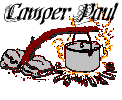

  Occasionally we find a video we want to share on DH but there is no "Old Code" when we click "Share".
Here is a sample of the new iFrame Code:
Here is the Old Code for the same video:
Occasionally we find a video we want to share on DH but there is no "Old Code" when we click "Share".
Here is a sample of the new iFrame Code:
Here is the Old Code for the same video:
|
Here is the "short URL for the video:
|
http://youtu.be/FhPPJ5dolxU
|
|
When commenting on this blog, please
use the tag between paragraphs.
This makes it so much easier to read.
The < and > symbols are part of the tag.
|
|
|
|
 |