| 1/23/2012 8:22:31 PM |
What does it mean when the computer wont boot and just beeps? |
|

totallyme

Wernersville, PA
55, joined Aug. 2008
|
 My daughters computer Just beeps and it doesn't seem to be on the beep code list. My daughters computer Just beeps and it doesn't seem to be on the beep code list.
Its 7 beeps and it pauses and repeats over and over. When she turns it on it stays black at when it's had enough time to boot it starts the beeps but the screen i s still black.
I've researched the web on this and can;t find any answers. Just thought I'd see if anyone has ever heard of this.
Anybody got any solutions?
Meet singles at DateHookup.dating, we're 100% free! Join now!

|
| 1/23/2012 9:38:14 PM |
What does it mean when the computer wont boot and just beeps? |
|

godsbutterfly1

Woodlyn, PA
61, joined Dec. 2010
|
I had one that went black. I'd lost the hard drive but let the guys who know give you answers. I never had it beep though.
|
| 1/23/2012 11:03:32 PM |
What does it mean when the computer wont boot and just beeps? |
|
pinguinorojo
Johnson City, NY
30, joined Feb. 2010
|
 My daughters computer Just beeps and it doesn't seem to be on the beep code list.
Its 7 beeps and it pauses and repeats over and over. When she turns it on it stays black at when it's had enough time to boot it starts the beeps but the screen i s still black.
I've researched the web on this and can;t find any answers. Just thought I'd see if anyone has ever heard of this.
Anybody got any solutions?
The beeping is a Code (kinda like morse code), it represents the type of problem affecting your machine. You need to contact your computer maker's tech support, they can probably tell you what is the problem. Have you done any hardware changes? If not, then you are definitely going to have to send the machine to service somewhere, this is not an issue that you will be able to fix on your own.
|
| 1/24/2012 4:59:05 AM |
What does it mean when the computer wont boot and just beeps? |
|

digitaldog

Grove, OK
66, joined Dec. 2010
|
 My daughters computer Just beeps and it doesn't seem to be on the beep code list.
Its 7 beeps and it pauses and repeats over and over. When she turns it on it stays black at when it's had enough time to boot it starts the beeps but the screen i s still black.
I've researched the web on this and can;t find any answers. Just thought I'd see if anyone has ever heard of this.
Anybody got any solutions?
Here is the complete list....
Check for yourself and then
take appropriate action..
Beep Code Descriptions
1 short DRAM refresh failure
2 short Parity circuit failure
3 short Base 64K RAM failure
4 short System timer failure
5 short Process failure
6 short Keyboard controller Gate A20 error
7 short Virtual mode exception error
8 short Display memory Read/Write test failure
9 short ROM BIOS checksum failure
10 short CMOS shutdown Read/Write error
11 short Cache Memory error
1 long, 3 short Conventional/Extended memory failure
1 long, 8 short Display/Retrace test failed
AWARD BIOS beep codes
Below are Award BIOS Beep codes that can occur.
However, because of the wide variety of different computer manufacturers
with this BIOS, the beep codes may vary.
Beep Code Description
1 long, 2 short Indicates a video error has occurred and the
BIOS cannot initialize the video screen to display any additional information
Any other beep(s) RAM problem.
If any other correctable hardware issues, the BIOS will display a message.
Beep Code Description
No Beeps No Power, Loose Card, or Short.
1 Short Beep Normal POST, computer is ok.
2 Short Beep POST error, review screen for error code.
Continuous Beep No Power, Loose Card, or Short.
Repeating Short Beep No Power, Loose Card, or Short.
One Long and one Short Beep Motherboard issue.
One Long and Two Short Beeps Video (Mono/CGA Display Circuitry) issue.
One Long and Three Short Beeps. Video (EGA) Display Circuitry.
Three Long Beeps Keyboard / Keyboard card error.
One Beep, Blank or Incorrect Display Video Display Circuitry.
Tones Error
Error Tone. (two sets of different tones) Problem with logic board or SCSI bus.
Startup tone, drive spins, no video Problem with video controller.
Powers on, no tone. Logic board problem.
High Tone, four higher tones. Problem with SIMM.
Phoenix BIOS beep codes
Below are the beep codes for Phoenix BIOS Q3.07 OR 4.X
Beep Code Description / What to Check
1-1-1-3 Verify Real Mode.
1-1-2-1 Get CPU type.
1-1-2-3 Initialize system hardware.
1-1-3-1 Initialize chipset registers with initial POST values.
1-1-3-2 Set in POST flag.
1-1-3-3 Initialize CPU registers.
1-1-4-1 Initialize cache to initial POST values.
1-1-4-3 Initialize I/O.
1-2-1-1 Initialize Power Management.
1-2-1-2 Load alternate registers with initial POST values.
1-2-1-3 Jump to UserPatch0.
1-2-2-1 Initialize keyboard controller.
1-2-2-3 BIOS ROM checksum.
1-2-3-1 8254 timer initialization.
1-2-3-3 8237 DMA controller initialization.
1-2-4-1 Reset Programmable Interrupt Controller.
1-3-1-1 Test DRAM refresh.
1-3-1-3 Test 8742 Keyboard Controller.
1-3-2-1 Set ES segment to register to 4 GB.
1-3-3-1 28 Autosize DRAM.
1-3-3-3 Clear 512K base RAM.
1-3-4-1 Test 512 base address lines.
1-3-4-3 Test 512K base memory.
1-4-1-3 Test CPU bus-clock frequency.
1-4-2-4 Reinitialize the chipset.
1-4-3-1 Shadow system BIOS ROM.
1-4-3-2 Reinitialize the cache.
1-4-3-3 Autosize cache.
1-4-4-1 Configure advanced chipset registers.
1-4-4-2 Load alternate registers with CMOS values.
2-1-1-1 Set Initial CPU speed.
2-1-1-3 Initialize interrupt vectors.
2-1-2-1 Initialize BIOS interrupts.
2-1-2-3 Check ROM copyright notice.
2-1-2-4 Initialize manager for PCI Options ROMs.
2-1-3-1 Check video configuration against CMOS.
2-1-3-2 Initialize PCI bus and devices.
2-1-3-3 Initialize all video adapters in system.
2-1-4-1 Shadow video BIOS ROM.
2-1-4-3 Display copyright notice.
2-2-1-1 Display CPU type and speed.
2-2-1-3 Test keyboard.
2-2-2-1 Set key click if enabled.
2-2-2-3 56 Enable keyboard.
2-2-3-1 Test for unexpected interrupts.
2-2-3-3 Display prompt Press F2 to enter SETUP.
2-2-4-1 Test RAM between 512 and 640k.
2-3-1-1 Test expanded memory.
2-3-1-3 Test extended memory address lines.
2-3-2-1 Jump to UserPatch1.
2-3-2-3 Configure advanced cache registers.
2-3-3-1 Enable external and CPU caches.
2-3-3-3 Display external cache size.
2-3-4-1 Display shadow message.
2-3-4-3 Display non-disposable segments.
2-4-1-1 Display error messages.
2-4-1-3 Check for configuration errors.
2-4-2-1 Test real-time clock.
2-4-2-3 Check for keyboard errors
2-4-4-1 Set up hardware interrupts vectors.
2-4-4-3 Test coprocessor if present.
3-1-1-1 Disable onboard I/O ports.
3-1-1-3 Detect and install external RS232 ports.
3-1-2-1 Detect and install external parallel ports.
3-1-2-3 Re-initialize onboard I/O ports.
3-1-3-1 Initialize BIOS Data Area.
3-1-3-3 Initialize Extended BIOS Data Area.
3-1-4-1 Initialize floppy controller.
3-2-1-1 Initialize hard-disk controller.
3-2-1-2 Initialize local-bus hard-disk controller.
3-2-1-3 Jump to UserPatch2.
3-2-2-1 Disable A20 address line.
3-2-2-3 Clear huge ES segment register.
3-2-3-1 Search for option ROMs.
3-2-3-3 Shadow option ROMs.
3-2-4-1 Set up Power Management.
3-2-4-3 Enable hardware interrupts.
3-3-1-1 Set time of day.
3-3-1-3 Check key lock.
3-3-3-1 Erase F2 prompt.
3-3-3-3 Scan for F2 key stroke.
3-3-4-1 Enter SETUP.
3-3-4-3 Clear in-POST flag.
3-4-1-1 Check for errors
3-4-1-3 POST done--prepare to boot operating system.
3-4-2-1 One beep.
3-4-2-3 Check password (optional).
3-4-3-1 Clear global descriptor table.
3-4-4-1 Clear parity checkers.
3-4-4-3 Clear screen (optional).
3-4-4-4 Check virus and backup reminders.
4-1-1-1 Try to boot with INT 19.
4-2-1-1 Interrupt handler error.
4-2-1-3 Unknown interrupt error.
4-2-2-1 Pending interrupt error.
4-2-2-3 Initialize option ROM error.
4-2-3-1 Shutdown error.
4-2-3-3 Extended Block Move.
4-2-4-1 Shutdown 10 error.
4-3-1-3 Initialize the chipset.
4-3-1-4 Initialize refresh counter.
4-3-2-1 Check for Forced Flash.
4-3-2-2 Check HW status of ROM.
4-3-2-3 BIOS ROM is OK.
4-3-2-4 Do a complete RAM test.
4-3-3-1 Do OEM initialization.
4-3-3-2 Initialize interrupt controller.
4-3-3-3 Read in bootstrap code.
4-3-3-4 Initialize all vectors.
4-3-4-1 Boot the Flash program.
4-3-4-2 Initialize the boot device.
4-3-4-3 Boot code was read OK.
Hope this helps...
I'd advise either starting with original disk,
or in safe mode....
___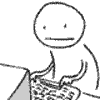 ___ ___
 Digital Dog Digital Dog
|
| 1/24/2012 6:55:49 AM |
What does it mean when the computer wont boot and just beeps? |
|

digitaldog

Grove, OK
66, joined Dec. 2010
|
 My daughters computer Just beeps and it doesn't seem to be on the beep code list.
Its 7 beeps and it pauses and repeats
over and over. When she turns it on it stays black at when it's had enough time to boot it starts the beeps but the screen i s still black.
I've researched the web on this and can;t find any answers. Just thought I'd see if anyone has ever heard of this.
Anybody got any solutions?

|
| 1/24/2012 7:46:58 AM |
What does it mean when the computer wont boot and just beeps? |
|

digitaldog

Grove, OK
66, joined Dec. 2010
|
And lastly..
but not least.....
7 Beeps: = Virtual mode exception error
Explanation:
Virtual mode is one of the different modes that the processor can run in.
The system is reporting an error when testing this mode.
Diagnosis:
There is a problem related to the processor or motherboard.
Note that this doesn't mean that the processor is necessarily dead,
since the system won't boot at all with a dead processor.
My " opinion " without actually handling your computer..??
At 4 beeps,
5 beeps,
7 beeps,
or 10 beeps most likely the motherboard is defective.
But then again..
what the hell would I know..?? 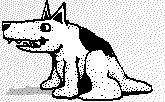
I'm a DOG...!!!! 
___ ___ ___
 -XoXoXoX- -XoXoXoX-
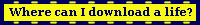
 Digital Dog Digital Dog
|
| 1/24/2012 8:57:52 AM |
What does it mean when the computer wont boot and just beeps? |
|
grogory
Bethlehem, PA
56, joined Feb. 2011
|
The memory has gone bad or is ajar in its slot or
the bios has halted in its self check.
Take the cover off and blow dry the dust out of the P.C. (cold air)
carefull not to move any jumpers on the motherboard.
Remove the memory and reinstall it.
If this doesn't help, the memory could be bad or the
Basic Input Output System chip has fried.
The number of beeps is code as to what the problem is.
I know, some p.c. manufacturer's offer little or no support.
It is worth a try, especially if it is a Dell.
Greg
|
| 1/24/2012 9:25:37 AM |
What does it mean when the computer wont boot and just beeps? |
|
grogory
Bethlehem, PA
56, joined Feb. 2011
|
I presumed you had a mini-tower p.c.
If you have a laptop, dis-regard what I said.
Greg
|
| 1/29/2012 8:09:43 PM |
What does it mean when the computer wont boot and just beeps? |
|
treebee58
White Haven, PA
62, joined Jan. 2012
|
I'm not a computer wiz by any means , but I recently experienced the same symptoms and found out it was the 3 volt lithium (coin type ) battery that powers the clock and other items that need power when you shut your computer off . I have a desktop computer ,but I would think a laptop might be the same . The battery is inside and should be fairly easy to access by taking off the side cover . It should be fairly easy to spot and is just a matter of popping the old one out and replacing it . While the battery is out your compuer should boot up , and can be used but I don't really know if this is a recomended thing to do . Also after booting up remember to go and reset your time and date ( very important ) . I reset the time on mine , but forgot to reset the date which caused every website I went on , to have certificate issues . Good Luck
|
| 1/29/2012 8:39:37 PM |
What does it mean when the computer wont boot and just beeps? |
|
snowwy66

Salt Lake City, UT
49, joined Jan. 2008
|
the battery your talking inside the computer is the cmos battery for the motherboard.
the battery your talking about pulling out of the laptop is the battery needed to make the laptop work when it's not plugged in. thus the term battery powered.
you'd have to take the laptop APART to pull the same cmos battery out of the motherboard.
|
| 1/29/2012 8:55:05 PM |
What does it mean when the computer wont boot and just beeps? |
|
mellowzing
Austin, TX
56, joined Dec. 2011
|
Is the computer backing up when it beeps?
|
| 3/21/2012 7:54:15 PM |
What does it mean when the computer wont boot and just beeps? |
|

lickhercrosseye
Little Britain, ON
50, joined Feb. 2011
|
The beep is known as a fatal error and is called that, It usually happens when the tower does not have (or does not sence that a mouse or a keyboard is installed/pluged into it) & a few other things can cause the beeping,,,,,,
As for the the staying black,,,,, The tower lights up, the monitor's power indicator light is on ,,,, but the screen it self is black,,,, That sounds like the RAM/Memory Card/Stick has died, it happened 1 1 of my towers back in 1998 freaked me out cos I just used it a few hrs before an it was working fine, When I repladed the Memory Stick / RAM it worked fine again
|
| 3/21/2012 11:40:19 PM |
What does it mean when the computer wont boot and just beeps? |
|

nevermore1331

Portland, TX
27, joined Feb. 2012
|
The beep is known as a fatal error and is called that, It usually happens when the tower does not have (or does not sence that a mouse or a keyboard is installed/pluged into it) & a few other things can cause the beeping,,,,,,
As for the the staying black,,,,, The tower lights up, the monitor's power indicator light is on ,,,, but the screen it self is black,,,, That sounds like the RAM/Memory Card/Stick has died, it happened 1 1 of my towers back in 1998 freaked me out cos I just used it a few hrs before an it was working fine, When I repladed the Memory Stick / RAM it worked fine again
So this is what happened to Michael Jackson. It makes sense now.
|
| 3/23/2012 5:20:05 PM |
What does it mean when the computer wont boot and just beeps? |
|

lickhercrosseye
Little Britain, ON
50, joined Feb. 2011
|
lol
|
| 3/24/2012 12:28:32 AM |
What does it mean when the computer wont boot and just beeps? |
|
glassslipper442

Cleveland, OH
65, joined Aug. 2011
|
You need a manufacturer's CD's that will bring your computer back to the factory settings. I've done this with my laptop, and it works like a clockwork. Of course all the data is gone, but I did a backup this time around.  
|
| 3/29/2012 2:40:13 AM |
What does it mean when the computer wont boot and just beeps? |
|
cruelworld
Veedersburg, IN
37, joined Mar. 2012
|
its a hardware problem. if any new hardware was installed prior to the beeping remove it and try again otherwise i would start by removing the cover disassemble the pc and clean it good. dont forget to use a anti static wrist strap. if that doesnt work i would look at the ram and hard drive.
|
| 4/3/2012 11:43:55 PM |
What does it mean when the computer wont boot and just beeps? |
|

vanir

Victoria
Australia
46, joined Mar. 2008
|
Wow, I'm impressed. Digital Dog actually posted the precise engineering codes to solve the problem, and everyone posting after that reliable information and instruction goes ahead with half baked random ideas they just made up as if they go through life responding to everything giving opinions and not even looking in front of them for answers.
unbelievable.

|