| 1/25/2014 3:44:50 PM |
How the heck i post youtube videos? |
|

victus_puella1

Seattle, WA
23, joined Nov. 2013
|

Meet singles at DateHookup.dating, we're 100% free! Join now!

|
| 1/26/2014 1:32:42 AM |
How the heck i post youtube videos? |
|
chrisbrz

Wilmette, IL
41, joined May. 2011
|
There's two ways,
you can either embed it from you tube or quote any video post and just change the 11 characters that appear twice in the quote.
I'm guessing your device may not have embedding prompts when you go to youtube so you can get around that by quoting and inserting your own 11 characters.
For example sqsLt8-pCyw is the
11 character code for the following video, quote it and hit edit you can view the code in two spots.
Now let's say you wanted to change that post to music vid?
Look up the vid on YouTube and see what the 11 characters are for that video.
Let's try this one 6SFNW5F8K9Y.
If you quote the first video then hit edit, you can change the code in the two spots from any vid to any other vid.
In that way the above or any vid becomes any post you like,
Like this-
|
| 1/26/2014 1:38:26 AM |
How the heck i post youtube videos? |
|
chrisbrz

Wilmette, IL
41, joined May. 2011
|
Those were the same video OP,
I just changed the code.
People that can't embed with there devices can go around that through the quote and edit process of just changing the code to the video they want to post.
I'm sure you'll get it OP try it a few times.
Here's another video's
code Xi-BUgf8Ohw
|
| 1/26/2014 9:46:09 PM |
How the heck i post youtube videos? |
|
cupocheer

Assumption, IL
67, joined May. 2010
|
Read the HELP forum.
|
| 1/26/2014 10:45:59 PM |
How the heck i post youtube videos? |
|
heart_and_soul2

Sarasota, FL
58, joined Dec. 2013
|
Type "youtube" in your search box. This wil bring up some selections so click the ";youtube " entry. At the top there will be a long blank rectangular box. Type your song title or artist in this box and enter it.
This will bring up a page with a lot of selections. Click your selection and the page will change and your selection will start playing.
Below the video is a line with "share" in it. Left click this box.
There will be a box highlighted in blue. At the top of this box is "embed". Left click "embed". There is a vertical row of boxes below this with four boxes. Make sure the bottom box (use old embed code) is checked.
Right click the blue box then click "copy"
Go to the DH website and go in to a music thread like you normally do.
Get the "message" box up just like you normally do but instead of typing in a message Left click the box them right click it. This will bring up a box with "paste" in it. Left click this. 8) On the bottom of the page is the word "preview". Left click this and the video will appear. If it looks right go back to the bottom and left click "post' .
|
| 1/28/2014 2:35:04 AM |
How the heck i post youtube videos? |
|

victus_puella1

Seattle, WA
23, joined Nov. 2013
|
Those were the same video OP,
I just changed the code.
People that can't embed with there devices can go around that through the quote and edit process of just changing the code to the video they want to post.
I'm sure you'll get it OP try it a few times.
Here's another video's
code Xi-BUgf8Ohw
So I have to use that exact code inside of a quote like this?
http://m.youtube.com/watch?v=Xi-BUgfOhw
|
| 1/28/2014 2:37:26 AM |
How the heck i post youtube videos? |
|

victus_puella1

Seattle, WA
23, joined Nov. 2013
|
Ohh okk I get wwhat you mean
|
| 1/28/2014 7:57:39 AM |
How the heck i post youtube videos? |
|
chrisbrz

Wilmette, IL
41, joined May. 2011
|
.
Ohh okk I get wwhat you mean
Cool,
I had a few friends that couldn't
embed with their phones so I told them about this,
It will work for anyone.

|
| 2/28/2014 2:03:40 AM |
How the heck i post youtube videos? |
|
linzbelle
Roseville, CA
34, joined Oct. 2013
|
Click SHARE
Click EMBED
Check USE OLD EMBED CODE
The old embed code should start with "objectwidth"
Copy and paste the code in your post. 
|
| 2/28/2014 11:32:14 PM |
How the heck i post youtube videos? |
|

nurseshanna1972

San Marcos, TX
43, joined Oct. 2013
|
need to know what I am doing wrong. every way I try to post I keep getting this
(((( - You may have entered certain html or script tags which are not permitted. You can insert most html and flash, but not script or other objects. )))))
Is it me or what? need help.
|
| 3/1/2014 12:28:24 AM |
How the heck i post youtube videos? |
|

nurseshanna1972

San Marcos, TX
43, joined Oct. 2013
|
|
| 3/1/2014 12:29:23 AM |
How the heck i post youtube videos? |
|

nurseshanna1972

San Marcos, TX
43, joined Oct. 2013
|
I hope i finally figude this out.......
|
| 3/15/2014 9:24:21 AM |
How the heck i post youtube videos? |
|

fuknasshole_v3

Urbana, IL
37, joined Apr. 2013
|
As shown above, make sure that enable privacy enhanced mode is unticked.
Then before posting the code make sure that you add http: to the url or else it will just show as an empty box when viewed on a phone.
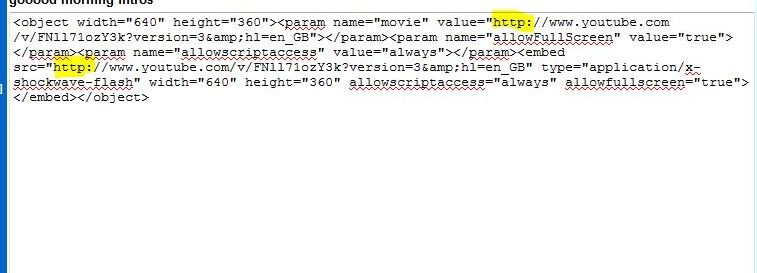
|
| 5/3/2014 1:22:06 AM |
How the heck i post youtube videos? |
|

brazilian2389
Springfield, OH
27, joined Dec. 2013
|
All you have to do is make a video then go on youtube when you see upload click on it and you will see a screen that says upload. You don't have to embed the video guys so don't confuse people
|