| 4/19/2014 5:02:39 PM |
Black screen with mouse cursor? |
|
rick0123

Salt Lake City, UT
31, joined Jan. 2012
|
Windows 7 64bit system is showing a black screen and mouse cursor. Could it be the graphics card being bad?
Meet singles at DateHookup.dating, we're 100% free! Join now!

|
| 4/20/2014 2:24:44 AM |
Black screen with mouse cursor? |
|
aha2
Z_rich
Switzerland
52, joined Jan. 2010
|
Could be, but try to update your graphics driver first. (Nvidia etc.)
I might even try a complete reinstall of Windows. (virus etc.)
|
| 4/20/2014 12:05:50 PM |
Black screen with mouse cursor? |
|

mr_pctech
Scottdale, GA
50, joined Mar. 2014
|
Many reasons for this behavior
Does this happen after you log into windows, after the windows 7 loading screen?
It could be a bad profile, or spyware/adware/ransomeware or just a currupt registry
First thing to try is to reboot, and hit F8 to get to the windows start menu, from there select Last Known Good Configuration, this will load the last good set of registry and system settings on the machine.
Tap F8 during the boot process, before any windows logos appear, it can be tough to time it right.
More info on this issue can be found here
Google is awesome
https://www.google.com/#q=windows+7+black+screen+mouse+cursor+only&safe=off
Good Luck!
|
| 4/20/2014 12:49:35 PM |
Black screen with mouse cursor? |
|

digitaldog

Grove, OK
68, joined Dec. 2010
|
Windows 7 64bit system is showing a black screen and mouse cursor. Could it be the graphics card being bad?
Jeepers.. all these guys claim to be computer specialists
and " I-T " techs on their profiles
and yet NOT one real remedy..
Maybe it's time to get yourself THE DOG..!!
Sounds to ME like some basic system files are either
missing or corrupted..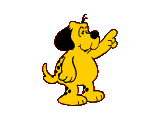
Do the following three steps in this order....
Step 1:
You can reregister if the ‘IEFRAME.dll’ file iscorrupted .
a. Click on ‘Start’ button.
type---> cmd
make sure to " run as administrator "..
In the open black box, type these commands
Regsvr32 ieframe.dll and press OK. ( enter )
Regsvr32vbscript.dll and press OK. ( enter )
Regsvr32jscript.dll and press OK. ( enter )
( disregard any nul or confirmations )
===========================================================
When that is done now
Step 2:
a. Click “Start”, click All “Programs”, click “Accessories”, right-click “Command Prompt”, and then click “Run as administrator”. If you are prompted for an administrator password or for a confirmation, type the password, or click “Allow”
b. Type the following command, and then press ENTER: “sfc /scannow” (without the quotes)
[The sfc /scannow command scans all protected system files and replaces incorrect versions with correct Microsoft versions.]
When completed and you receive confirmation ( may take a bit of time )
Do Step 3
Start, Run, CMD to open a command prompt:
( again be sure to be admn mode.. if you are not..
you'll recieve a message stating not proper elevation )
first we Reset TCP/IP stack to installation defaults.
type EXACTLY
netsh int ip reset reset.log
press enter
Now we Reset WINSOCK entries to installation defaults:
netsh winsock reset catalog
press enter
NOW HARD
Reboot your machine.
All should be O-K
Then download all updates ,..
and you should be done with all the C R A P ..!!!
That's it for now.. ..!!
me and my pals are
outta here..
 -XoXoXoX- -XoXoXoX-
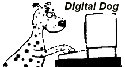
And ALL my friends....

|
| 4/20/2014 9:22:37 PM |
Black screen with mouse cursor? |
|
rick0123

Salt Lake City, UT
31, joined Jan. 2012
|
I hope it's not a virus. It is a machine being used at a plant. 
|
| 4/27/2014 11:57:30 PM |
Black screen with mouse cursor? |
|
rick0123

Salt Lake City, UT
31, joined Jan. 2012
|
I fixed it. Updating the driver didn't help. I booted up using F8 and then used low resolution to get in Windows 7 and then adjusted the resolution to a higher value. It then worked and I also rebooted it a few times since then and it seems just fine. 
|
| 5/3/2014 10:18:35 PM |
Black screen with mouse cursor? |
|
rick0123

Salt Lake City, UT
31, joined Jan. 2012
|
Turns out it was an incorrect video cable configuration or at least this is what happened in the spare computer. It's all working now though! 
|
| 5/16/2014 4:32:50 PM |
Black screen with mouse cursor? |
|

safeamerica

Lexington, KY
52, joined Dec. 2013
|
make sure diagnostic is on automatic-so it can help fix itself more often..
|
| 5/16/2014 4:41:38 PM |
Black screen with mouse cursor? |
|

safeamerica

Lexington, KY
52, joined Dec. 2013
|
A lot of people do not realize-computer's need to sleep...be shut down for sometime frame..many systems-that are needed to stay working 24-7--have many computer's to do the job--as they rotate sleep time...if people are educated on computer's etc...
|