| 6/21/2013 10:44:40 AM |
Help please my computer keep scrolling down |
|
lookin4ones

Hurst, TX
55, joined Oct. 2010
|
My computer keep scrolling down. I can't read or type.
HOW DO I MAKE IT STOP.
hope you can read this message. it keeps on moving.
Meet singles at DateHookup.dating, we're 100% free! Join now!

|
| 6/21/2013 7:36:23 PM |
Help please my computer keep scrolling down |
|
lookingloo
Rosamond, CA
59, joined May. 2013
|
It could be different things.
1. If the mouse is wireless. Checkout the batteries or change them. If it is not wireless unplug it And plug it again
2. Sometimes hitting space bar will fix it
3. If nothing works, reboot your computer
Good luck
Sam
|
| 6/22/2013 8:18:56 AM |
Help please my computer keep scrolling down |
|
lookin4ones

Hurst, TX
55, joined Oct. 2010
|
Thanks Sam. My mouse is wireless. I did all that you advice and the problem still exist.
I went into mouse properties and i notice that i can change the speed of the mouse. 
|
| 7/2/2013 9:35:49 PM |
Help please my computer keep scrolling down |
|

volleyballguy73

Hartland, MI
42, joined Feb. 2009
|
If it's on a laptop, try tapping the touch pad. Sometimes, while typing, I bump the touch pad and this happens. All it takes to make it stop is tapping the touch pad again. Then, if you don't use the touch pad, try turning it off. If you don't have an option to turn off the touch pad, try this website from Synaptics, http://www.synaptics.com/resources/drivers
|
| 9/3/2013 5:38:58 AM |
Help please my computer keep scrolling down |
|

ubergeekster
Hayward, CA
52, joined Aug. 2009
|
Check your keyboard, the arrow down, scroll lock or page down key is probably stuck .
Sometimes see it with optical mice too if it's been dropped and the mirror / optics get shifted.
|
| 9/5/2013 8:59:05 PM |
Help please my computer keep scrolling down |
|
cupocheer

Assumption, IL
67, joined May. 2010
|
WOW OP! Really? Mine does that, too. Isn't it supposed to scroll down? Mine does that, too. Isn't it supposed to scroll down?
|
| 11/24/2013 6:07:59 PM |
Help please my computer keep scrolling down |
|
foxfire1800
Hanford, CA
32, joined Nov. 2011
|
My computer keep scrolling down. I can't read or type.
HOW DO I MAKE IT STOP.
hope you can read this message. it keeps on moving.
1: wireless mouse issues if you got one. check bat or drivers
2: wireless keyboard
3: your key is pressed on its own like the button is broke
4: virus
|
| 11/26/2013 8:43:14 PM |
Help please my computer keep scrolling down |
|

digitaldog

Grove, OK
66, joined Dec. 2010
|
My computer keep scrolling down. I can't read or type.
HOW DO I MAKE IT STOP.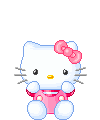
hope you can read this message. it keeps on moving.
If your screen keeps scrolling down ,
My guess is that it probably is cause...
YOU are SOooo LAME......!!
That's it for now.. ..!!
me and my pals are
outta here..
 -XoXoXoX- -XoXoXoX-
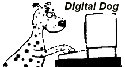
And ALL my friends....

|
| 12/5/2013 7:59:32 AM |
Help please my computer keep scrolling down |
|

2wheelpilot

Beatty, NV
48, joined Oct. 2010
|
change the batteries/battery in your wireless mouse.
-chip
|
| 12/6/2013 7:24:01 PM |
Help please my computer keep scrolling down |
|
lookin4ones

Hurst, TX
55, joined Oct. 2010
|
change the batteries/battery in your wireless mouse.
-chip
Hello:
I don't use the mouse. I still have the problem. Whenever i put the arrow up or down (manually) it goes by itself.
|
| 12/6/2013 11:05:00 PM |
Help please my computer keep scrolling down |
|

2wheelpilot

Beatty, NV
48, joined Oct. 2010
|
when the battery in mine gets low it does all kinds of weird things like this.
that is why that was my first thought and it happens whether i am using the mouse or not.
-chip
|
| 12/24/2013 11:43:50 PM |
Help please my computer keep scrolling down |
|
ruralsooner
Sapulpa, OK
43, joined Jul. 2012
|
check your keyboard- is it dirty, or is a broken key (the up, or down key) keeping the computer scrolling down,
how about running your antivirus program(s), and see if someone is messing w/ your computer.
maybe- clean your computer keyboard- compressed air could help.
(something may be stuck underneath, keeping the computer scrolling down.)
hope these ideas can help.
happy christmas, everyone!  
|
| 12/31/2013 4:03:25 PM |
Help please my computer keep scrolling down |
|

pcwaynep
Mattoon, IL
43, joined Jul. 2010
|
I would try and see if you can replicate the problem using a "known good" mouse.
Just unplug the wireless mouse ( or disable it), then plug in the "known good" mouse.
If the problem stops, then its a defective mouse and must be replaced. (wired or wireless mouse and keyboards are inexpensive and can be replaced for about $25)
If the problem still exist check and see if mouse settings is properly configured. (I would set it to default settings)
Networking and Computer Tech certified.
|