searching4ultr
Cleveland, OH
53, joined Aug. 2012
|
Proxy settings:
Where would I find it in my computer can not get online, on my other account.
Any help will be great
Thanks
[Edited 8/9/2014 11:17:28 AM ]
Meet singles at DateHookup.dating, we're 100% free! Join now!

|

stanleyzee

Dayton, OH
60, joined Dec. 2012
|
Call manufacturer support line
|
cupocheer

Assumption, IL
68, joined May. 2010
|

|

stanleyzee

Dayton, OH
60, joined Dec. 2012
|
Hey cups
|

xgod242
Aurora, IL
42, joined Sep. 2013
|
YOU WIN!
You figured out the REAL NAME of Windows 8: HELP!
just kidding - or am I? 
|
cupocheer

Assumption, IL
68, joined May. 2010
|
Hey cups 
 Hey Stan Hey Stan
|

digitaldog

Grove, OK
68, joined Dec. 2010
|
Proxy settings:
Where would I find it in my computer can not get online, on my other account.
Any help will be great
Thanks
My Dear Ms. searching4ultr,  
Several methods are available to configure Windows 8 to use a proxy server to connect to the Internet.
The method that will work the best for you depends on the kinds of apps that you are using.
How to configure proxy server settings through Web Proxy Auto-Discovery Protocol (WPAD)
This doggie recommends that you use Web Proxy Auto-Discovery Protocol (WPAD)
to configure Windows 8 to use an Internet proxy server. The configuration is performed through DNS or DHCP and require no settings on YOUR computer. This means that YOU can bring computers and devices from home or other locations and automatically discover the Internet proxy server configuration.
How to configure proxy server settings in Internet Explorer or by using Group Policy
If you prefer to statically configure your computer with their Internet proxy server settings, you can manually configure the settings in Internet Explorer or configure domain-joined computers by using Group Policy. Applications that do not obtain their proxy settings from Internet Explorer may have to have settings within each app to configure proxy settings.
Proxy Auto Configuration (PAC) files/Automatic Configuration Script
Proxy Auto Configuration (PAC) file settings can also be manually configured in Internet Explorer or by using Group Policy. When you use Windows Store apps, the kind of app determines whether proxy settings that are obtained from PAC files are used. Additionally, the app may have to have settings to configure proxy settings.
Proxy/Firewall client software
Proxy/Firewall client software is specific to the brand of proxy server that you are using. Microsoft Forefront Threat Management Gateway (TMG) 2010 is an example of a proxy server that can use client software to control proxy settings. Proxy/Firewall client software that is installed as a LSP driver will not work in Windows 8 with any Modern/Windows Store apps but will work with standard apps. Proxy/Firewall client software that is installed as a WFP driver will work with Windows 8 in all apps. You should contact the proxy server manufacturer if you have additional questions about how to use the manufacturer's client software together with Windows 8.
Note The TMG/ISA firewall client tool is LSP based and will not work with Modern/Windows Store apps.
Command-line setting
You can also configure proxy server settings by using the netsh winhttp set proxy command. This option is recommended only for testing, because it is not easy to deploy. The command has to be executed at a command prompt by using Administrative credentials. I do not recommend this for mobile computers because most users would be unable to change this setting when they connect to a different network.
-=-=-=-=-=-=-=-=-=-=-=-=-=-
Now that I've given you a crash course that
I usually charge most students for 
do you think a lil " luvy-duvy " might be in my future..?? 
But if sex, food, or marriage is STILLout of the question..
 Then just send me money Then just send me money
and
 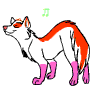
 -XoXoXoX- -XoXoXoX-
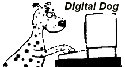
And ALL my friends....

|

gamerman17

New York, NY
30, joined Apr. 2010
|
It would depend on what Internet browser you are using.Check your computers internet settings, then go to Advanced settings. Once you are in advanced settings, go to Network. Once you are in Network, you should see an option for change proxy settings. Hit the Advanced tab and deselect Manual proxy. You would then have the option of choosing the proxy that would work best for your computer. This I am assuming you are using Google chrome......gamer
|