| 9/14/2014 3:20:34 PM |
Is the Hard Drive responsible for a slow start up ? |
|
rickster1977
Bath, NY
40, joined Jan. 2012
|
My old laptop recently started taking hours to start up. Is the Hard Drive responsible for that ? If not then what is ?
Meet singles at DateHookup.dating, we're 100% free! Join now!

|
| 9/14/2014 9:43:10 PM |
Is the Hard Drive responsible for a slow start up ? |
|

xgod242
Aurora, IL
42, joined Sep. 2013
|
As 75% of the laptops are Windows, it could simply be the boot process bloatware problem.
If your laptop loads with more than 6 icons in the taskbar by the clock, you have way too many things running.
STEP 1: Download CCleaner FREE at piriform.com/ccleaner and install, then run it. It will clean up every bad issue on your hard drive.
STEP 2: (ONLY WORKS ON WINXP-Win7)
Click the Start Button (Search bar) type MSCONFIG then press ENTER
Older Windows: CTRL+ALT+DEL and click on NEW TASK and type MSCONFIG
It will show a box with multiple tabs - click on STARTUP tab.
Everything shown here is what starts running before you can even move your mouse cursor after you login.
BE VERY CAREFUL!
You can safely disable anything that says "Update" in the name. If the manufacturer name is Microsoft, Intel, AMD, Asus, ATI or your PC brand name, do not touch those. They are most likely the core of your computer OS and disabling them could crash your system.
This is Selective Startup. It needs to save on exit and reboot. After reboot, you may get an alert that you are using Selective Startup. You can either change or ignore.
|
| 9/16/2014 5:31:49 AM |
Is the Hard Drive responsible for a slow start up ? |
|

gamerman17

New York, NY
30, joined Apr. 2010
|
My old laptop recently started taking hours to start up. Is the Hard Drive responsible for that ? If not then what is ?
Could be one or multiple things. Could be your hard drive, operating system, or the laptop in general. Did you recently try to do something with the laptop and as a result it starting turn slow. did you leave your computer on for too long and the battery is overheated. You need to find the root of the problem so that I can better help you with this......gamer
|
| 9/16/2014 9:21:42 AM |
Is the Hard Drive responsible for a slow start up ? |
|
tweek90
Morristown, NJ
27, joined Aug. 2014
|
Good call with maconfig and ccleaner.
And gamer you are right kind of vauge.
Another factor could be age/ware.
How old is the laptop?
A standard laptop hard drive with basic ware and tear is roughly 5 years. If you tend to move it, carry it or anything of the such while running it puts more ware on the platters/reader.
|
| 12/22/2014 1:31:59 PM |
Is the Hard Drive responsible for a slow start up ? |
|

up2youandme

Chandler, AZ
42, joined Jan. 2014
|
Or it could be that your register is clogged and in patches from old downloads you erased but the Uninstaller didn't clear the register properly ...Uninstaller and msconfig can only do so much but not the entire programs. .
|
| 12/24/2014 5:54:55 PM |
Is the Hard Drive responsible for a slow start up ? |
|

timothycg

Andover, MN
56, joined Mar. 2013
|
Just plug it into a 220 volt outlet double the speed double the power...lol.
I was just being crazy don't do it.
|
| 12/24/2014 7:40:48 PM |
Is the Hard Drive responsible for a slow start up ? |
|

debyduh

Hamburg, PA
54, joined May. 2014
|
See how much free space HD has first.
See how many icons are loading in taskbar. Too many slows start up.
google run msconfig for your OS and run it select the diagnostic mode that load only services and utilities. If it starts up fast then your problem is loading too many start up items. You can read the list of Start up item and figure out what you don't need. google stuff to she what it does. Click Hide Microsoft services so you don't turn anything off you don't need. plenty of geeks post solutions and videos to walk you though stuff.
|
| 12/24/2014 8:27:24 PM |
Is the Hard Drive responsible for a slow start up ? |
|

digitaldog

Grove, OK
68, joined Dec. 2010
|
NO need to loose anything, re-instal, or worry...
Forget all the crazy stuff ( above ) and fix it RIGHT..!!!
Sounds like some basic system files are either
missing or corrupted..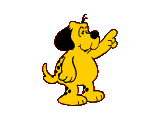
Do the following three steps in this order....
Step 1:
You can reregister if the ‘IEFRAME.dll’ file iscorrupted .
a. Click on ‘Start’ button.
type cmd
make sure to " run as administrator "..
In the open black box, type these commands
Regsvr32 ieframe.dll and press OK.
Regsvr32vbscript.dll and press OK.
Regsvr32jscript.dll and press OK.
( disregard any nul or confirmations )
===========================================================
When that is done now
Step 2:
a. Click “Start”, click All “Programs”, click “Accessories”, right-click “Command Prompt”, and then click “Run as administrator”. If you are prompted for an administrator password or for a confirmation, type the password, or click “Allow”
b. Type the following command, and then press ENTER: “sfc /scannow” (without the quotes)
[The sfc /scannow command scans all protected system files and replaces incorrect versions with correct Microsoft versions.]
When completed and you receive confirmation ( may take a bit of time )
Do Step 3
Start, Run, CMD to open a command prompt:
( again be sure to be admn mode.. if you are not..
you'll recieve a message stating not proper elevation )
first we Reset TCP/IP stack to installation defaults.
type EXACTLY
netsh int ip reset reset.log
press enter
Now we Reset WINSOCK entries to installation defaults:
netsh winsock reset catalog
press enter
NOW HARD
Reboot your machine.
All should be O-K..
Then download updates and for cripes sake stop your C R A P..!!!
 -XoXoXoX- -XoXoXoX-
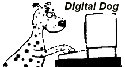 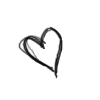
And ALL my friends....

|